3 min read
Bon Voyage to the Ordinary: Top Ecommerce Trends for Travel Brands in 2024
The travel industry is taking flight in the digital realm. As wanderlust reigns supreme, travel brands need to equip themselves with...
In recent months FAQ schema has been making the rounds in the SEO community. The excitement comes from the rich results generated by including this schema on your pages. What’s more, it’s extremely simple to implement. So if you want to learn more about FAQ schema, what it is and how to implement then read on!
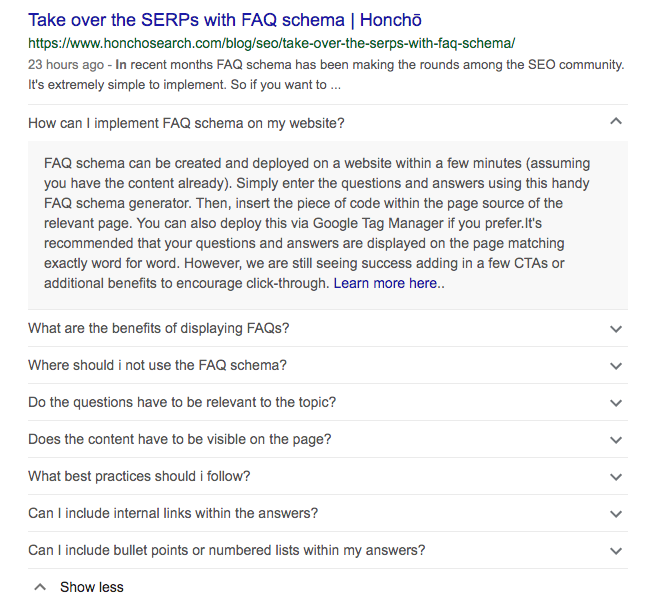
Are Google just stealing our clicks again? The new introduction aligns with Google’s missions to help users more quickly identify which source is the most likely to have the information they’re looking for, by bringing a preview of answers into search. But if Google are displaying the website answers directly in SERPs (and within a few clicks), could we see an even greater increase to the 49% no-click SERPs?
FAQ schema can be created and deployed on a website within a few minutes (assuming you have the content already). Simply enter the questions and answers using this handy FAQ schema generator. Then, insert the piece of code within the page source of the relevant page. You can also deploy this via Google Tag Manager if you prefer.
It’s recommended that your questions and answers are displayed on the page matching exactly word for word. However, we are still seeing success adding in a few CTAs or additional benefits to encourage click-through.
The most exciting benefit of FAQ schema for SEOs is being able to see questions and answers directly within SERPs. This will help websites become more prominent in search results by taking up more ‘real estate’.
Increase click-through rates by helping users to quickly identify which source is most likely to have the information they’re looking for.
Google has stated you must not confuse FAQ page schema with Q&A schema. Q&A schema should be used in a question and answer format, think Stack Overflow where you can vote for a best answer. It is recommended you use this schema solely on FAQ pages. However, it works perfectly to be cheeky and have your FAQs housed on a service or product page to get better value from this.
No, the questions do not need to be relevant to the topic. Although, relevant questions and answers will likely result in more clicks on your page, as viewers will believe that your page will satisfy their intent, where irrelevant questions and answers will have the opposite effect. However, with that said you could also consider displaying company USPs directly within the SERPs, as well as FAQ questions and answers.
No, the content does not need to be visible on the page using JSON-LD, however, if you are using microdata the content must be available.
Google guidelines state that any mark-up included should reflect content that is visible on-page, so although your FAQ schema will appear in SERPs simply by adding the Schema snippet to your page source, we wouldn’t recommend doing this.
Add internal links where possible. If your FAQ answer fully satisfies the user query then utilise internal links to relevant pages to provide additional value. You can also use anchor links to take the user to a specific section of your page where they can find more information.
Use your CTAs! Make sure to include ‘Learn More’ or ‘Find Out More’ to engage the reader and encourage a higher CTR. Here’s a Honcho tip: Combine your CTA with an internal link to encourage traffic to visit your page.
Don’t give too much away. It’s important to answer the FAQ within your answer, but you don’t want to sacrifice traffic to your website. Make sure that you leave the user wanting to find out more.
In short, yes (with our little workaround). You can include both internal, external and anchor links within your FAQ answers using both microdata and JSON-LD (requires a small change to your content).
Using microdata, you can wrap your FAQ answer as normal, and if it contains an internal link this will display in your rich result. For the JSON-LD method, you must use a forward slash to escape the speech marks that wrap your linking URL. Otherwise, your formatting will be affected, and it won’t work.
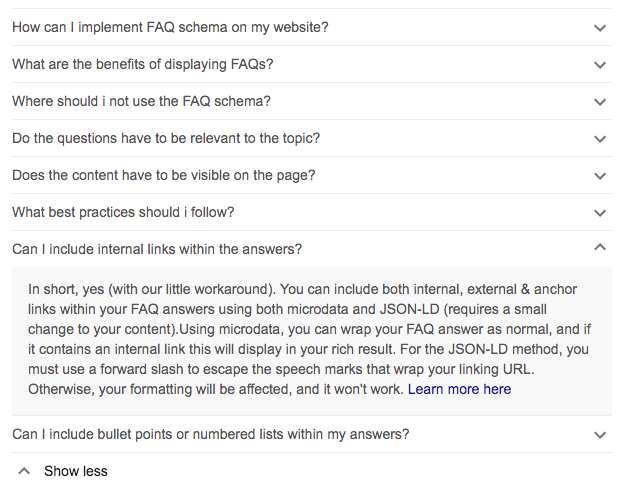
Yes, Bullet points can be included within the FAQ results. However, bullet points and numbered formatting using < ol > (ordered list) and < ul > (unordered list) will be stripped from the Google results. Google will also remove any breaks within the answer text and format the text as one paragraph. If you want to display bullet points or ordered lists you will have to insert the unicode such as & #8226 (with no space); or & bull;. You can find a full list of unicode bullet points here.
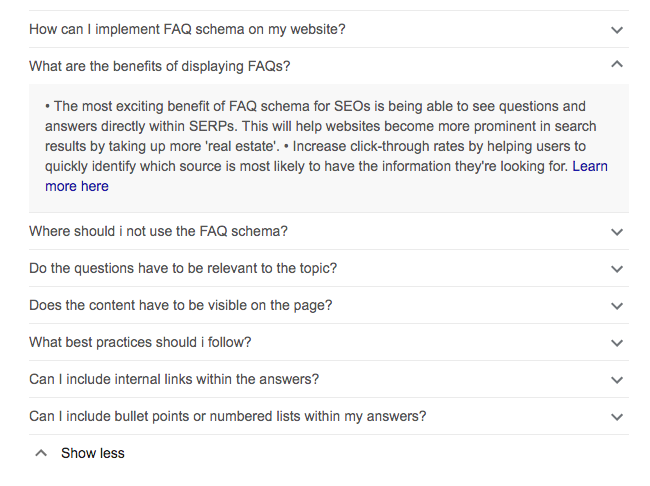
What do you think about FAQ search results? Let us know! Tweet us @honcho_search or get in touch on Instagram or LinkedIn to share your thoughts.

3 min read
The travel industry is taking flight in the digital realm. As wanderlust reigns supreme, travel brands need to equip themselves with...

2 min read
The fashion scene is undergoing a digital makeover. With consumer habits constantly shifting, fashion brands need to adapt and embrace innovative...

2 min read
The home and garden landscape is blooming in digital. As consumer preferences evolve, home and garden businesses need to cultivate innovative...