3 min read
Bon Voyage to the Ordinary: Top Ecommerce Trends for Travel Brands in 2024
The travel industry is taking flight in the digital realm. As wanderlust reigns supreme, travel brands need to equip themselves with...
2 min read
.jpg) Honcho
:
Dec 21, 2010 6:20:37 AM
Honcho
:
Dec 21, 2010 6:20:37 AM
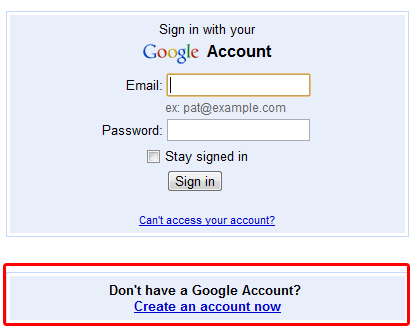 Go to
Google Places and hit the Add New Business button.
Go to
Google Places and hit the Add New Business button.
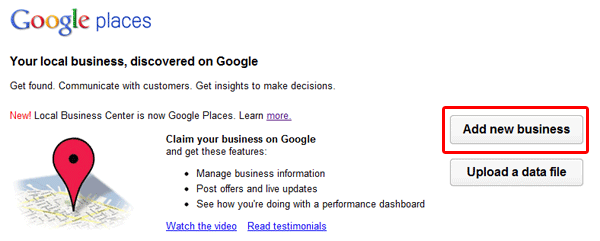 You will then be asked to select your country and enter your main phone number. This will then be checked against Google’s database to see if a company already exists at the current number.
You will then be asked to select your country and enter your main phone number. This will then be checked against Google’s database to see if a company already exists at the current number.
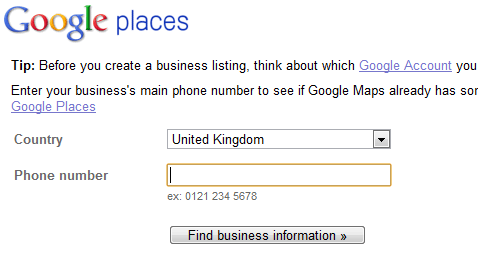
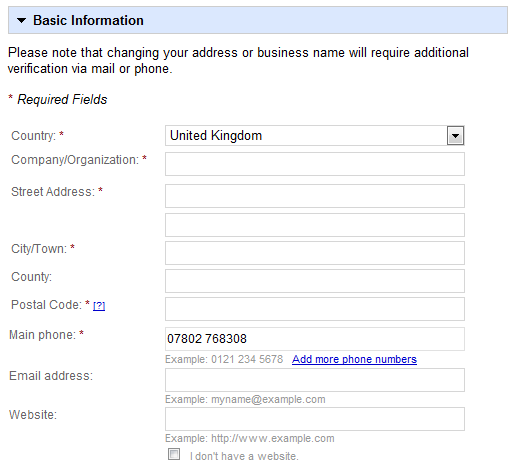
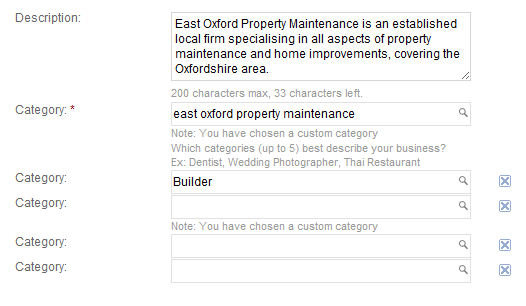
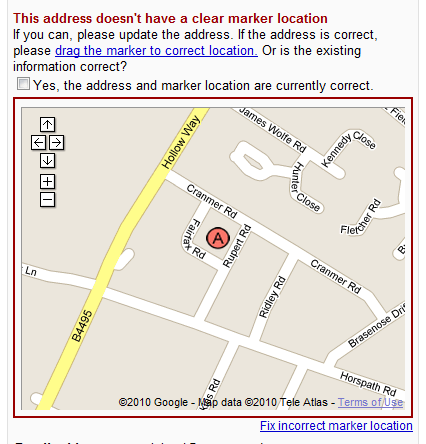
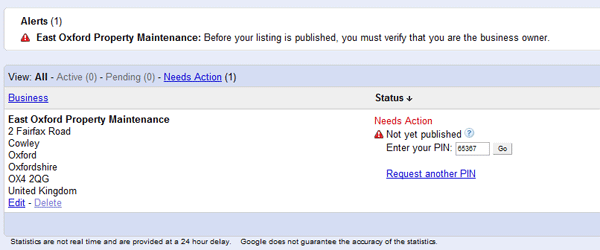 And that’s it you now have a very basic Google Places listing.
And that’s it you now have a very basic Google Places listing.
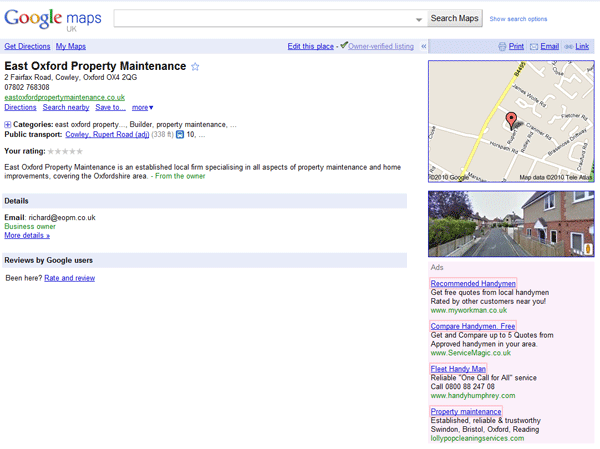 Now give it a few weeks and try searching for the keywords that you have targeted in the SERPs (search engine result pages), Google Maps and Google Places to see where you have ranked. This basic guide to getting your Local Business listed on Google Places is a great starting point. Once you have knowledge of where you are ranking in Google Places you can start the advanced optimisation process. If you are looking to get your business listed in Google Places and need some help then
contact us here.
Now give it a few weeks and try searching for the keywords that you have targeted in the SERPs (search engine result pages), Google Maps and Google Places to see where you have ranked. This basic guide to getting your Local Business listed on Google Places is a great starting point. Once you have knowledge of where you are ranking in Google Places you can start the advanced optimisation process. If you are looking to get your business listed in Google Places and need some help then
contact us here.

3 min read
The travel industry is taking flight in the digital realm. As wanderlust reigns supreme, travel brands need to equip themselves with...

2 min read
The fashion scene is undergoing a digital makeover. With consumer habits constantly shifting, fashion brands need to adapt and embrace innovative...

2 min read
The home and garden landscape is blooming in digital. As consumer preferences evolve, home and garden businesses need to cultivate innovative...