2 min read
What is Google Search Generative Experience? (SGE)
What is Google SGE? Think of Google SGE as your helpful buddy on the search results page. Instead of making you click on different websites, it pulls...
Here at Honchō, our experience of working with some of the most recognisable retailers has highlighted some common technical SEO issues faced by most eCommerce websites.
The eCommerce space for most products is an especially competitive environment. Unless you sell an extremely unique product, there will be a lot of competitors. This makes search engine optimisation essential for ecommerce sites.
Read on to learn about 8 SEO technical issues we regularly see on eCommerce sites and the actions to fix them to ensure you’re performing optimally.
The robots.txt file is a text file that you can use to instruct search engine web crawlers which pages on your site to crawl. You may have thought that you want the search engines to crawl all the pages on your website right? Wrong.
If you think about it, you wouldn’t want your customer account area pages to rank in the search engines even if they could, right? How about those query string pages you created to test paid advertising campaigns? You should be beginning to see why you might want to block certain pages on your website from ever being crawled by the search engines, making it an important and common technical SEO issue.
Another factor to consider is that Google gives each website a crawl budget. In other words, Google gets to understand how much of its spider’s time and effort should be allocated to indexing your website. If your website has lots of pages, it can easily exhaust your crawl budget thanks to duplicate content or by not instructing Google to ignore pages you don’t want in the Search Engine.
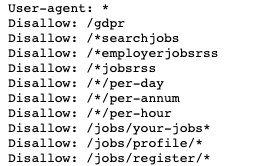
For eCommerce websites that have recently launched (possibly after a migration or new website build): it’s worth checking your robots.txt file is removed when changing from a staging environment to the live site. If you don’t, your site won’t be crawled or indexed on the SERPs.
An XML sitemap provides your website’s structure to search engines in a URL list format.
Having an XML sitemap is especially important if: your site has thousands of pages, you frequently add new or update pages on your website or have a weak internal link structure, all of which are very common for online retailers. Not having an XML sitemap is a real issue, but it’s a common SEO mistake we see all the time.
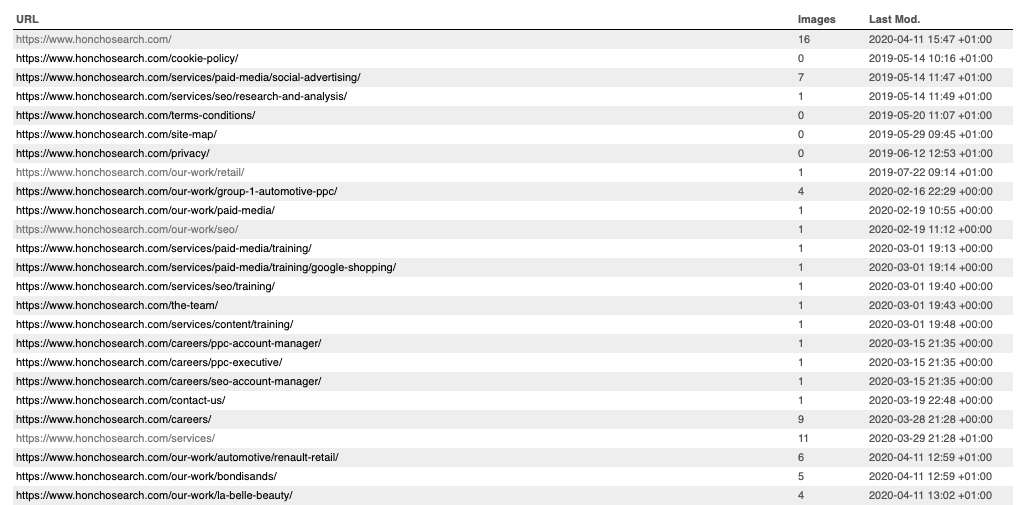
Generating an XML sitemap can be done via plugins and SEO tools like Screaming Frog. Be careful to check the generated XML sitemap so that it includes the correct pages and doesn’t include any redirected or ‘noindex’ pages (we’ll get to these in a short while).
Nearly all retailers will have had the problem of a product fitting perfectly into two or more different categories, making duplicate content one of the most common SEO issues for the majority of eCommerce sites. And depending on which platform you’re on, workarounds are sometimes difficult. Read our blog post on Shopify’s SEO problems for more on this.
Some websites get around this by adding “rel=canonical” tags, which tells Google which page should rank in the SERPs (Search Engine Results Pages).
While the “rel=canonical” tag is an option, we recommend exploring all other avenues. If you’re a very large eCommerce retailer, updating canonical tags every time products are added, re-stocked or sold is extremely time-consuming. In such cases, it may be worth considering a flat URL structure for products.
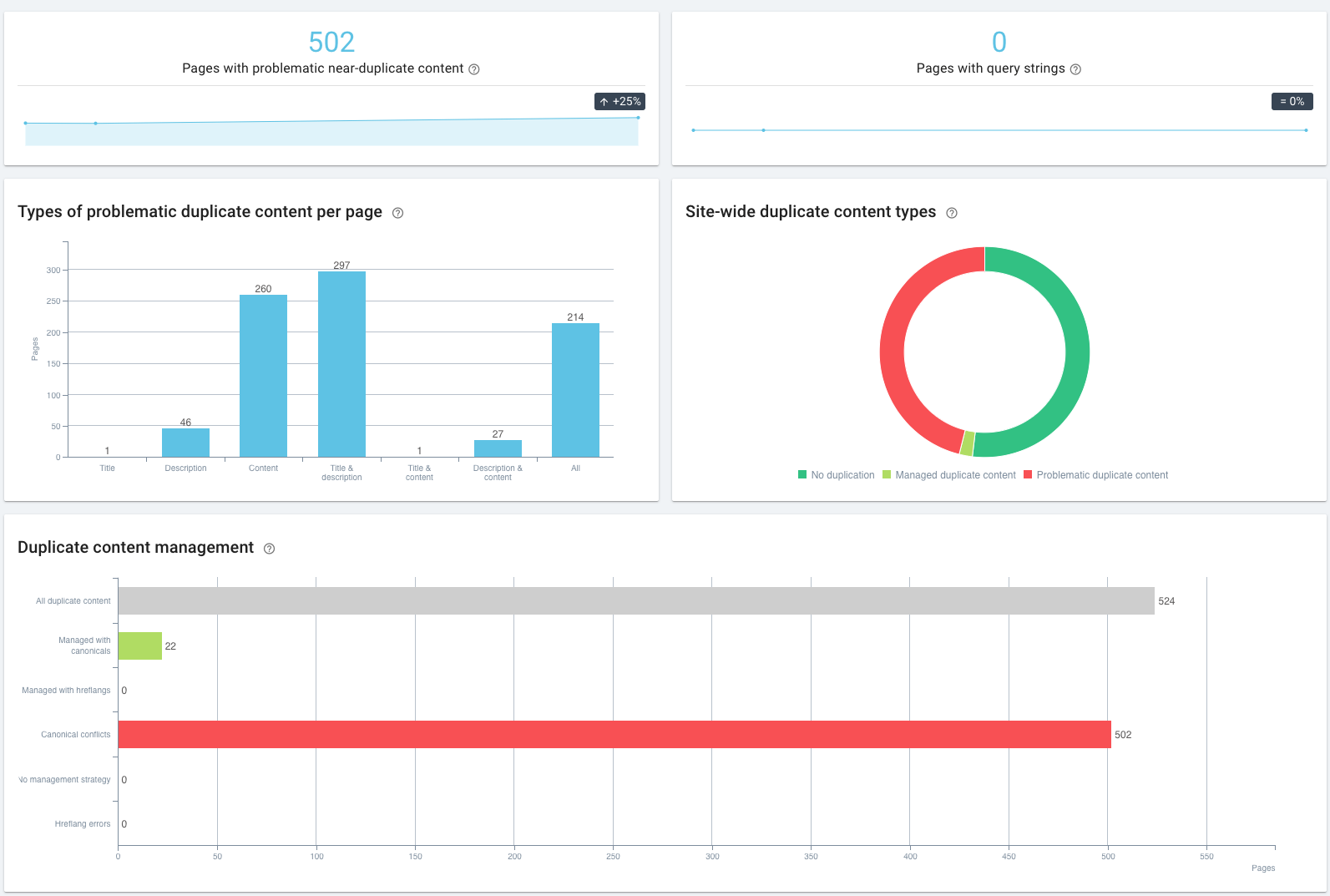
Instead of:
You would use a flat structure of:
You could then use a breadcrumb trail (as a secondary navigation) to let both the search engines and users understand where a product page falls in the structure of the website.
Common causes of duplication issues in retail sites are extremely broad and could be an article of its own. Everything from old http pages that weren’t redirected to the new https pages during a migration to query string pages created but not canonicalised or noindexed. An SEO website audit is the best way to unearth all of the duplicate technical issues your eCommerce website may have.
The opposite side of forgetting to implement 301 redirects is having chains of 301 redirects in place, often due to multiple migration projects over the years. This is something many brands will face as there are a few things that cause this common eCommerce SEO issue.
For example:
A domain migration in year 1, followed by a http to https migration in year 2, followed by a site restructuring in year 3, followed by the removal of some of your products in year 4 (pages which are then redirected to the home page or category page).
Too many 301s can slow down a website and make the user experience less than ideal. This is another key fix we look for whenever we audit an ecommerce website at Honchō.
If your eCommerce retail site has been around for more than a few years, you’ve probably had a redesign, website restructure, change of domain name or update of security at some point. All of the above tasks require a website migration of some kind. They do however also inherently have risks tied to them. This makes them a very dangerous task if you go in unprepared, as unmanaged migrations can massively damage your organic performance.
Whenever you’re redesigning or restructuring a website and moving content around, you can very easily lose authority and power built to that page. Why? Well, let’s look at it from Google’s point of view.
Ecommerce Website A has been very popular over the years and has many publications, bloggers and websites linking to many of its cool products. Then one day, it moves all it’s content to new URLs. However, it doesn’t set up 301 redirects to the new pages. Now Google has to figure out where the new pages are. And if the content on those pages has changed, is it still worthy of being ranked as high as it once was? If the pages no longer have the strong and authoritative backlinks pointing to their product and content pages, does it make sense to still rank those pages?
All we’re recommending is be very careful when updating your website and really think it through. SEO should be a main consideration in any site migration.
Simply put, the faster a website the better the user experience. Google reduces the number of crawlers to your website if the server response time is more than 2 seconds. This is one of the major ranking factors for Google, so keeping your site speed as low as possible should be a top priority for any online retailer.
This means fixing issues to ensure your website is fast is essential. There are many reasons your website could be slow, with some of the most common fixes being image size compression, reducing redirects (especially redirect chains), implementing browser caching etc.
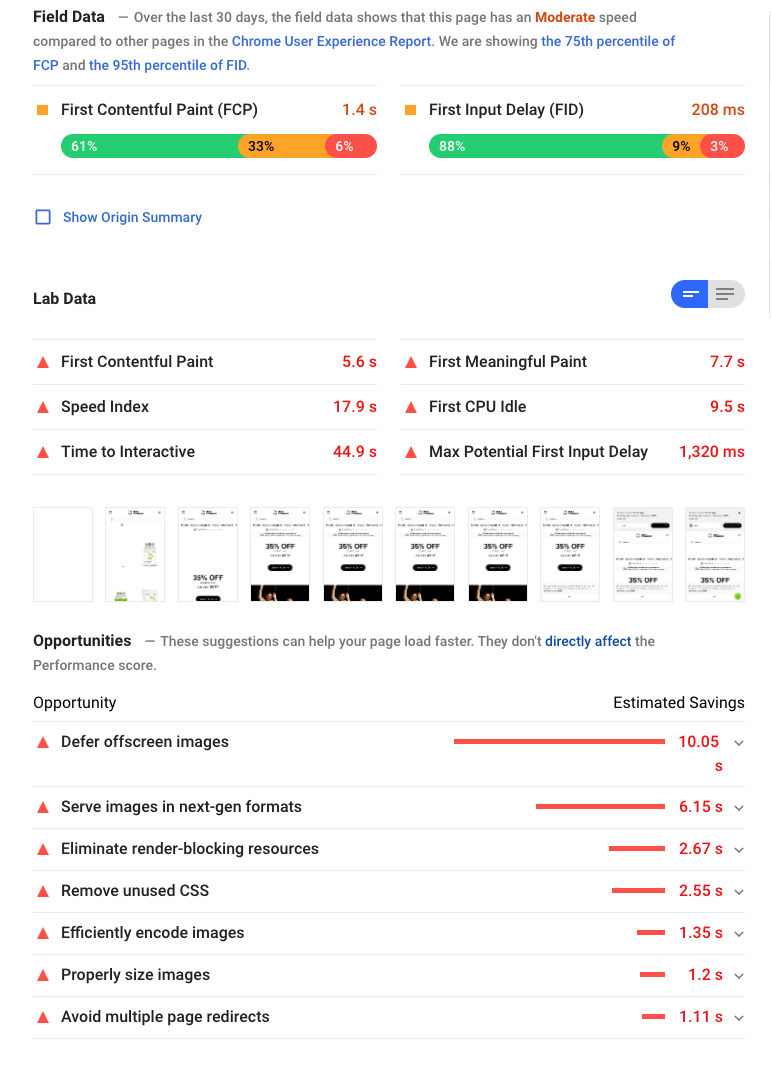
A tool we highly recommend for checking the page speed of your website is the Google PageSpeed Insights tool which will not only give you a score but recommend fixes for both mobile and desktop.
Tied closely to slow page speed is poor mobile experience. Since the mobile-first indexing update from Google, it has been very clear how important it is to treat the mobile version of your website as the main version.
If you’re not mobile-first, you’re losing out. This is another common SEO problem for retailers, with many focusing on desktop and failing to consider the mobile experience.
With about 60% of searches now on mobile devices, it makes sense for Google and other search engines to treat the mobile version of your website as the primary version. Doing a technical and UX audit of your mobile website is an essential part of organic performance for your eCommerce retail website.
Structured data markup offers eCommerce websites and online retailers the opportunity to highlight:
If you’re not utilising structured data, you’re only losing out. It’s essential to do everything you can to gain more space in the SERPs, especially with rich snippets and showing USPs.
There are many more schema opportunities available for eCommerce retailers. Audit what schema you have in place as well as what you’re missing out on to really gain some traction and draw in more users from the results page. At Honchō, this is part of our full technical SEO audits.
While there are many SEO tools you can use to audit your site’s current use of schema, Google’s own Structured Data Testing Tool is an easy way to identify any currently implemented schema markup.
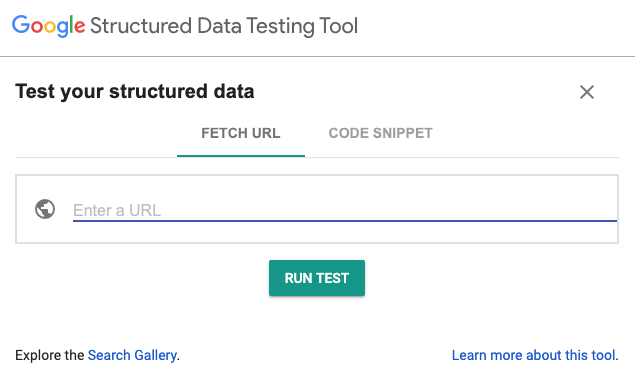
These 8 common eCommerce SEO issues are only a few of the potential problems faced by online retailers. The larger your website grows, the more likely you are to come across a good number of these issues, as well as others including: hreflang for international sites, internal linking problems due to site structure and orphan pages, amongst many other technical issues.
Having someone routinely check your website for these errors is not only recommended but essential in today’s competitive eCommerce landscape.
Because talk is cheap, we like walk the walk here at Honchō. Discover how we’ve helped e-commerce retailers by reading our SEO ecommerce case study page.

2 min read
What is Google SGE? Think of Google SGE as your helpful buddy on the search results page. Instead of making you click on different websites, it pulls...
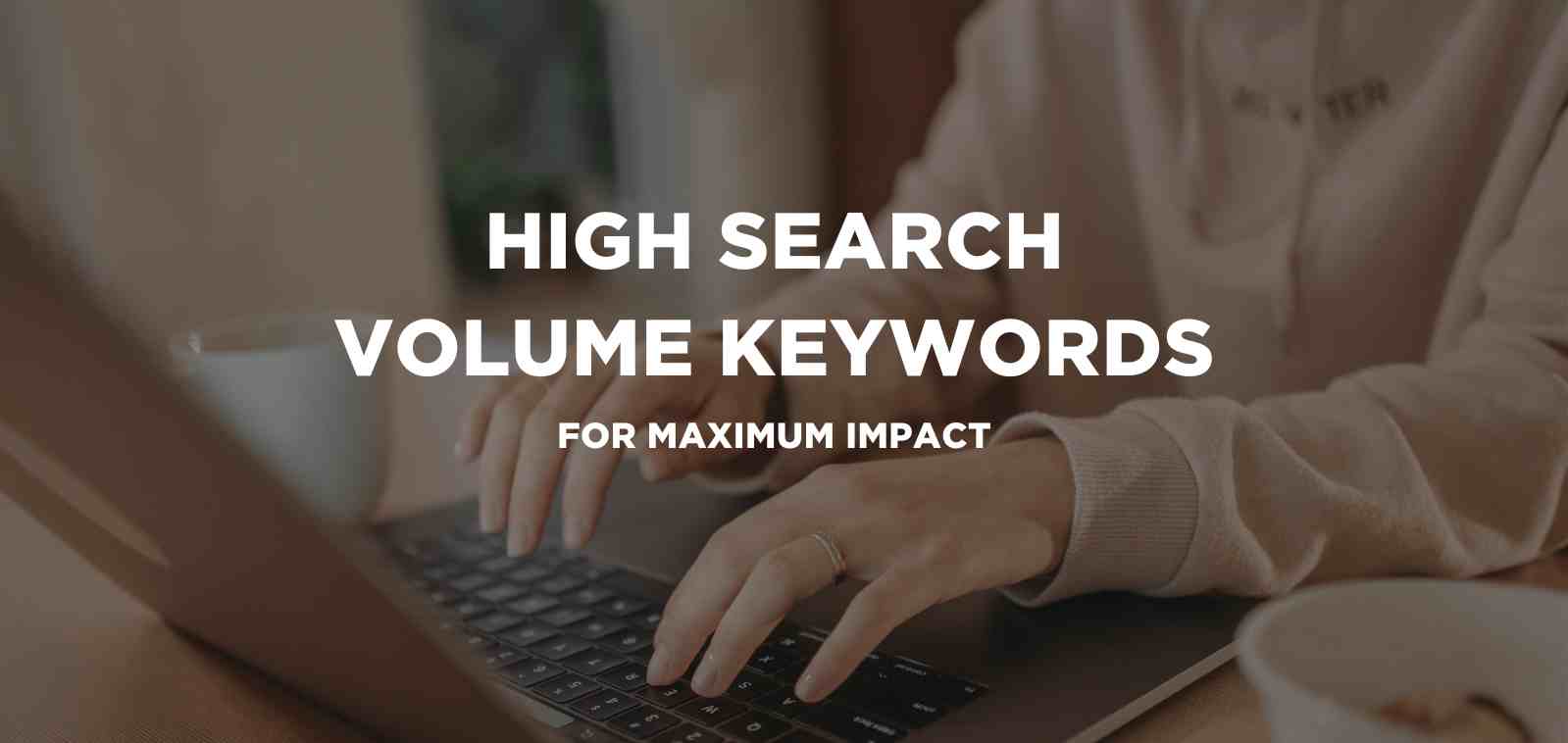
5 min read
Discover the power of high search volume keywords and how to effectively use them to boost your online presence and drive maximum impact.

2 min read
We're delighted to officially announce our partnership with Eflorist, one of the world’s leading flower delivery brands with over 54,000 local flower...
As more and more retail consumers shift to the online world, e-commerce is rapidly growing faster than ever before. As technology continues to...
How does Google checkout work? Always on the lookout to expand its offering, Google opened its ecommerce wing, Google Checkout, back in 2006....
National Express, the transport group has selected SEO specialist agency iThinkMedia to take charge of all Search Engine Optimisation (SEO) for both...