2 min read
What is Google Search Generative Experience? (SGE)
What is Google SGE? Think of Google SGE as your helpful buddy on the search results page. Instead of making you click on different websites, it pulls...

Negative keywords allow you to exclude terms and stop your ads appearing to the wrong audience, you can apply these at three different levels of an account, which are the campaign level, ad group level and the Account level.
A key example of what a negative keyword is, if you’re a retail company that sells online as well as having local stores you may find that people search for your company with the term “jobs” within the search query. If you are selling your products online these sorts of terms could be seen as irrelevant to your online marketing goals. Therefore this is where negative keywords come in to play. By adding the term “-jobs” as a negative keyword this will then prevent your ads appearing for anyone searching for jobs within your company.
The key benefits of adding negative keywords are to:
So there are couple of different ways to find negative keywords, for example you may already know certain terms that you don’t want to appear for therefore you can apply these as negatives.
Other then that the following two ways are the most common ways to find negatives:
Keyword Planner
The AdWords Keyword Planner is a really useful free tool that Google created that allows you to find keywords to bid on related to your product/service. However this is also a great place to start to look for negative keywords from the lists of new keywords it provides.
Search Query Reports
Search Query Reports (SQR’s) are the best way to find what terms you ads are appearing for when people search on Google and your keywords trigger appear within the search query. Once you know what terms are appearing you can then begin to put together lists of both positive and negative keywords and apply these to your campaigns.
Once you find the terms that you want to exclude, you then need to understand what the best negative match type is to use. The below table gives you the three different match types and when best to use each.
| Negative keyword | Match type | When to use them? |
| -“admin jobs” | Negative Phrase | This is the best match type to use when you don’t want to appear for certain phrases. |
| -[admin jobs] | Negative Exact | This match type is best to use when you don’t want to appear for specific terms. |
| -jobs | Negative Broad | This match types is best to use when you don’t want to appear for any terms that relate to a certain term. |
To watch a quick tutorial of how to apply negative keywords, Google Help have provided a great walk through video, which you can find here.
I hope you find this blog post useful, if you have further questions or enquires please feel free to contact us!
We are also currently running PPC Workshops at the iThinkMedia offices in Hertford. If this is something that interests you, please check out our course details and itinerary.

2 min read
What is Google SGE? Think of Google SGE as your helpful buddy on the search results page. Instead of making you click on different websites, it pulls...
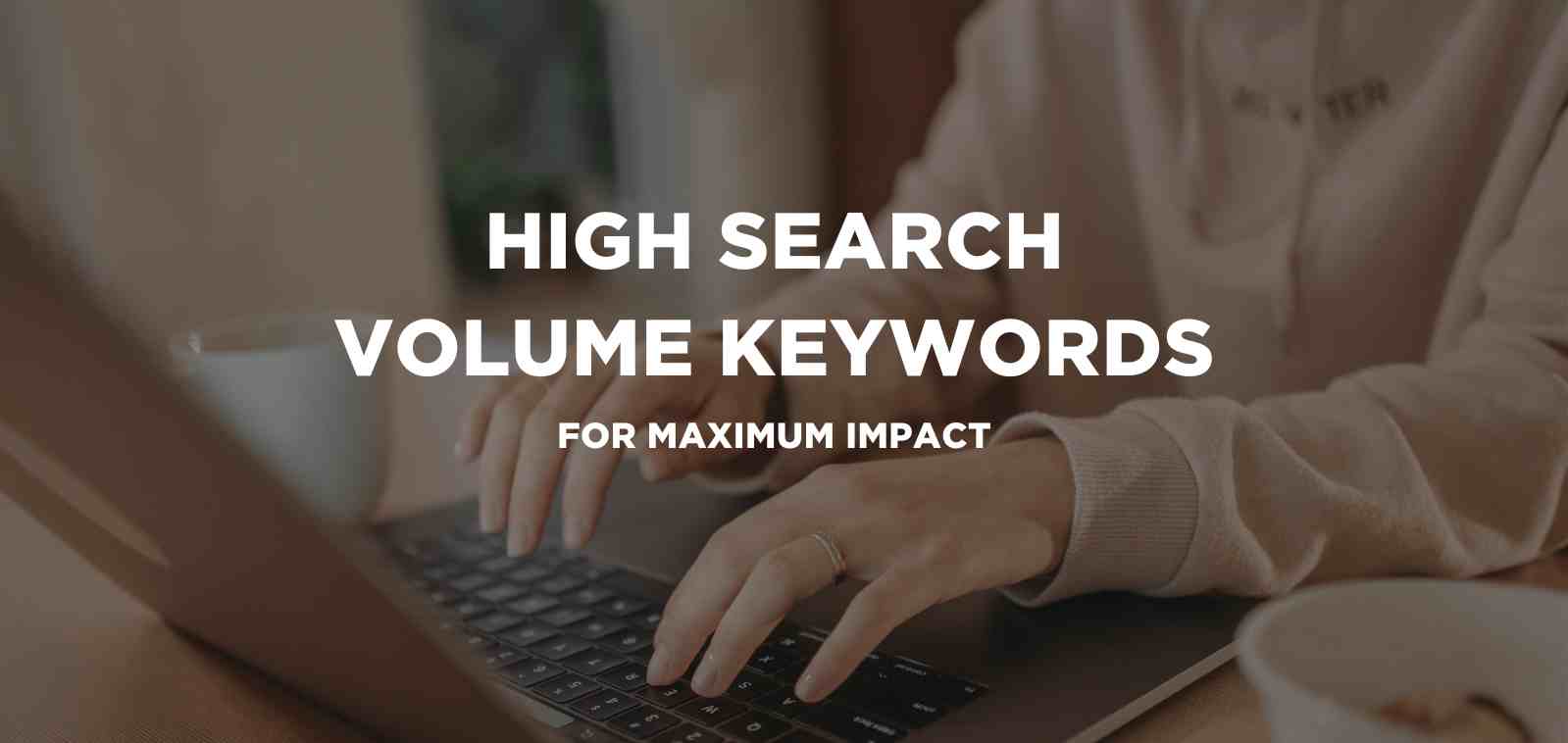
5 min read
Discover the power of high search volume keywords and how to effectively use them to boost your online presence and drive maximum impact.

2 min read
We're delighted to officially announce our partnership with Eflorist, one of the world’s leading flower delivery brands with over 54,000 local flower...
1 min read
Welcome to another PPC Guide blog, this week I will be taking you through keyword targeting and the importance of directing the right keywords to the...
Welcome to my new PPC basics blog. In previous blogs we have covered keyword selection and keyword targeting. Now you have chosen the keywords that...
One of the first ports of call for any SEO strategy should be keyword research. Without knowing what you want to rank for and what the public are...