2 min read
What is Google Search Generative Experience? (SGE)
What is Google SGE? Think of Google SGE as your helpful buddy on the search results page. Instead of making you click on different websites, it pulls...
In late June this year, Google launched an update to AdWords Editor, introducing version 12.0. Here are some tips on how to use these updates to your benefit.
In line with the long awaited AdWords interface update, which is slowly being rolled out, the new design is Google’s commitment to the material design – showing off a neater, cleaner interface which is geared much more towards UX than previous versions.
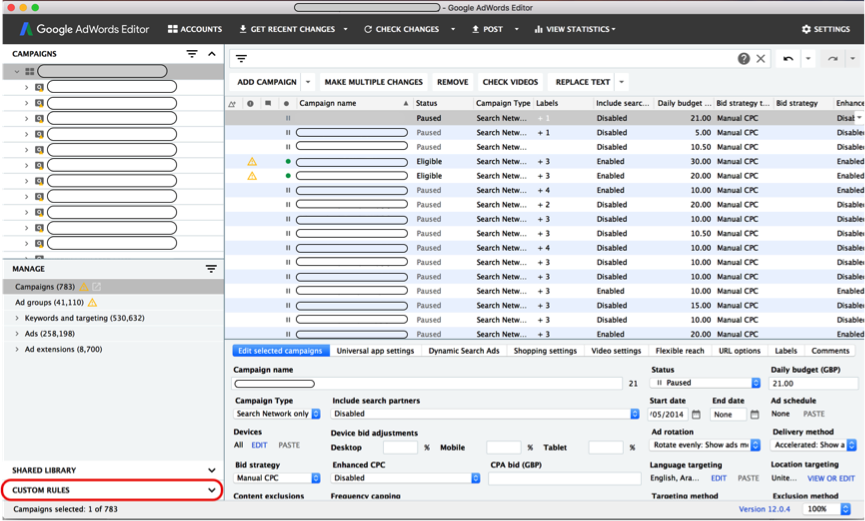
(Google’s 12.0 view)
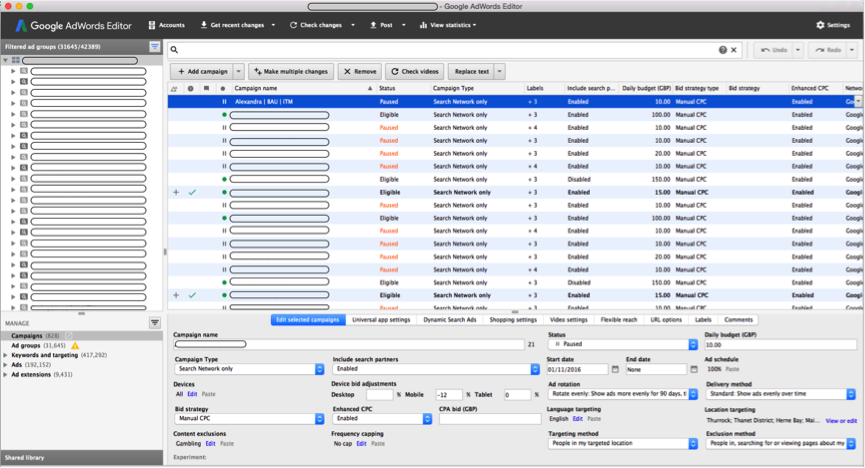
(Google’s 11.8.0 view)
As you can see from the images above, there is much better use of shadows and lighting with the text being much cleaner, more readable and with better spacing between the elements.
‘Custom rules’ is probably 12.0’s biggest new feature. It allows you to check your campaigns for any changes that don’t align with your best practices before you post them.
Google has created 16 pre-defined rules but the intuitive interface makes it easy to create new ones based on what you know about your accounts.
Pre-defined rules include ‘fewer than 3 ads’, ‘conversion tracking not set up’, ‘not targeting search partners’ along with many others.
The full list can be seen below:
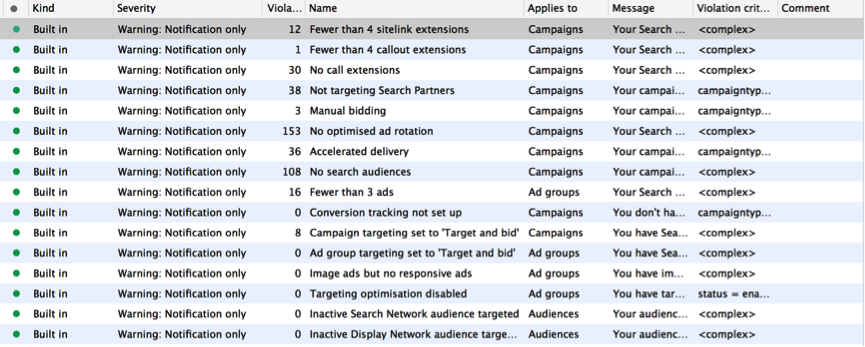
(Google’s 16 built in rules)
Personally, I will be using a number of the built-in rules but also using these to create personalised rules in line with what works best within my own clients’ campaigns.
Something that always puts me off downloading a new version of AdWords Editor is the painstaking challenge of downloading all of my accounts and changes into the new version before I can use it – as you know this can take quite some time if you have larger accounts.
With 12.0, downloading and migrating an old account into the new interface is much faster!
1. Maximum conversion bidding is now fully supported. 2. More video and images for Universal App campaigns – you can now include up to 20 videos and 20 images. 3. New optional fields for responsive ads – several optional fields have been added for responsive ads, e.g. “4.1 logos”, “price prefix”, “promotion text” and “call to action text”.
Personally, I think the benefits Adwords Editor 12.0 provides is fantastic – they’ll save us plenty of time in checking best practice (and for errors) before uploading new campaigns to the live account. It’s also far easier to read your data within the interface and make changes.
Downloading and migrating accounts into the new editor is also far easier and will surely save precious time with those larger accounts.
I may be considered as a little biased as I’ve always been an advocate but I really do believe that the new look and these new tools are assets that we should all take advantage of.
As with anything, nothing is perfect these days and tools can always be improved. As it stands when writing this blog and comparing the old version of Editor to the new I personally don’t see any clear aspects I would change or improve. However, I’m sure in time as we all start to use the updated version more and more, we will find something that could be changed or added.
If you have any thoughts on the new AdWords Editor why not comment below, we are always happy to hear people’s thoughts.
If you are sold on this new update and haven’t downloaded the latest version already, you can get it here.
If you want to learn more about Google AdWords or ask the right questions to your agency, why not check out our PPC training service, which can be tailored to your requirements.

2 min read
What is Google SGE? Think of Google SGE as your helpful buddy on the search results page. Instead of making you click on different websites, it pulls...
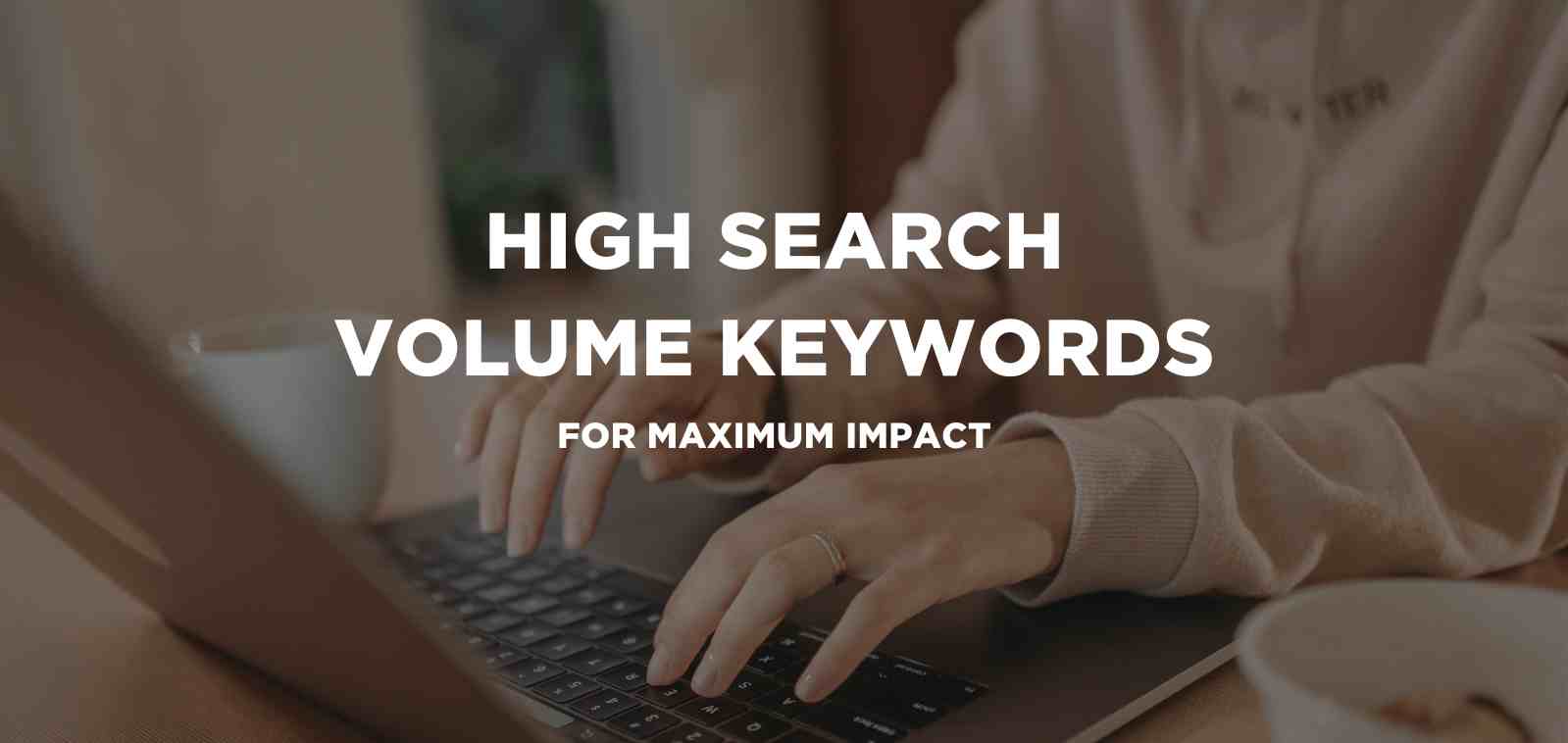
5 min read
Discover the power of high search volume keywords and how to effectively use them to boost your online presence and drive maximum impact.

2 min read
We're delighted to officially announce our partnership with Eflorist, one of the world’s leading flower delivery brands with over 54,000 local flower...
Article updated September 2021
2 min read
So this week i will be taking it right back to basics and introducing you to Google Adwords and general account structure. This blog will give a...
1 min read
Just over 10 years ago a small team from Google added the phrase ‘see your ad here’ alongside their search results. In just a few minutes the first...